Lecture # 7 - Setup Git Repository remotely on Bitbucket
Learn how to create a repository on Bitbucket.
Follow the steps to create a remote repository on Bitbucket:
Open your Bitbucket.

Click on the blue 'Create Repository' button.
This new screen will be opened. Create a Project name and then the repository name. Also select the visibility option for the repository. After this click on the blue 'Create repository' button.
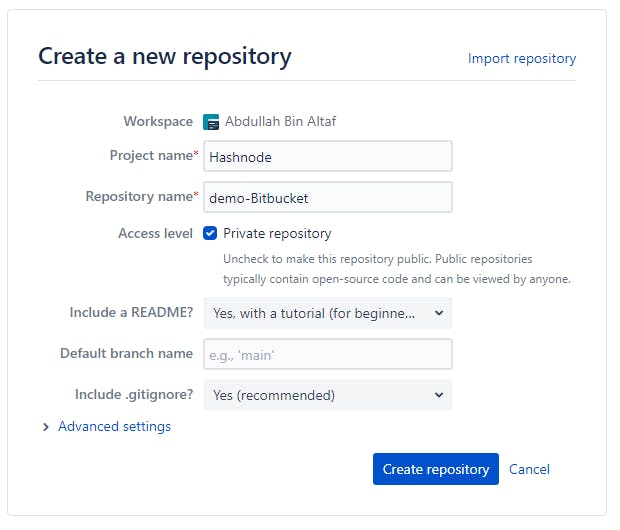
Out remote repository on Bitbucket is created.
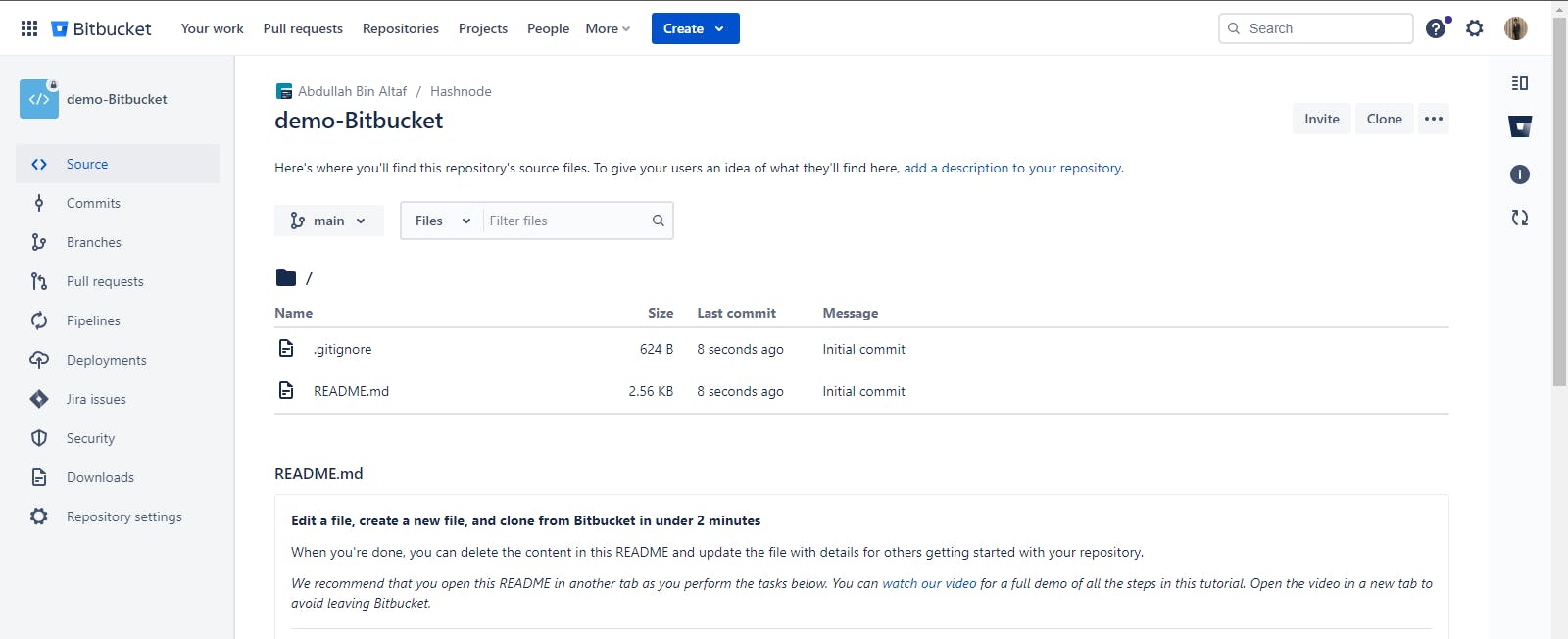
This section is for interacting with the repository.

