Lecture # 10 - Concept of Branches
Creating new branches. Deleting branches. Switching to different branches. Merging branches
Branches:
In Git, branches are essentially pointers to a specific commit in the repository's history. They allow you to work on different parts of your project simultaneously without interfering with each other.
View Branches:
To view the branches git branch is used. If there is a * with the branch name, this means that branch is the current one.

Creating a Branch:
To create a new branch git branch [branch-name] is used.

Switching Branches:
There are two commands to switch between branches:
git checkout [branch-name]:
git switch [branch-name]:
Creating and Switching Branches in One Step:
There are two commands to create and switch branches in one step
git checkout -b [branch-name]: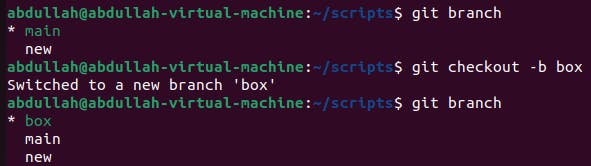
git switch -c [branch-name]: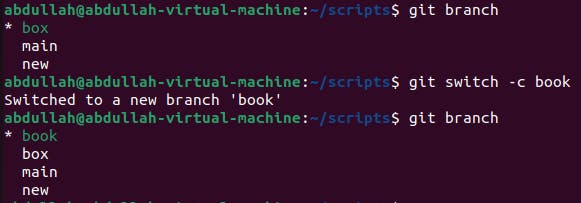
Merging Branches:
Once you've completed work on a branch and want to incorporate those changes into another branch (often the main branch), you can merge the changes using the git merge [branch-name] command.

Deleting Branches:
To delete a branch git branch -d [branch-name] is used.

