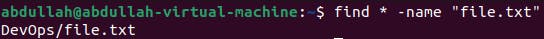Lecture # 15 - Text Files (Advanced Commands)
Working with Text Files. Going through Advanced Commands.
Some advanced commands used for text files are:
uniq: The
uniqcommand is used to filter out adjacent, duplicate lines in a file. It reads adjacent matching lines from the input, and only outputs one copy of each line, suppressing subsequent repetitions.-> To display the same lines after each other for once
uniq [file-name]is used.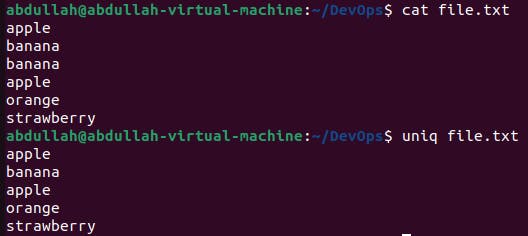
-> To count repeated lines
uniq -c [file-name]is used.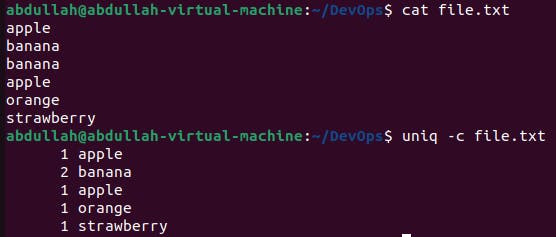
-> To ignore the capital and small alphabets and focus on the word only
uniq -i [file-name]is used.
-> To display only the repeated lines
uniq -d [file-name]is used.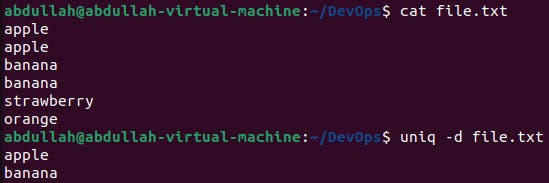
cut: The
cutcommand is used for extracting sections from each line of files or standard input. It's particularly useful for working with text files where data is structured in columns or delimited by a specific character.-> To display the column of your choice with identified delimiter(
: ; . ,)cut -d '[delimiter]' -f [column-number]is used.
-> To specify a range of characters
cut -c [range] [file-name]is used.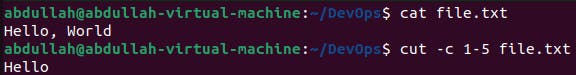
sed: The
sedcommand, which stands for "stream editor," is a powerful text-processing tool. It operates by performing text transformations on input streams according to specified rules and commands.-> To search and replace a string
sed 's/[strig-to-be-replaced]/[new-string]/g' [file-name]is used.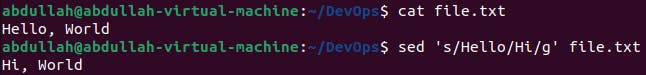
-> To delete a line
sed '[line-number]d' [file-name]is used.
-> To display a specific line number
sed -n '[line-number]p' [file-name]is used.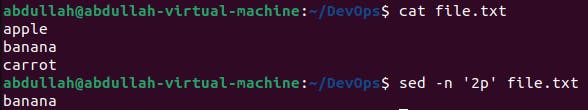
-> To add text after specified line number
sed '[line-number]a\[text-to-be-added]' [file-name]is used.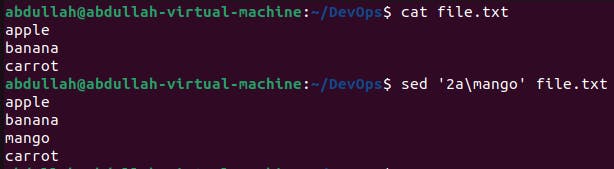
-> To add text on the specified line number
sed '[line-number]i\[text-to-be-added]' [file-name]
split: The
splitcommand is used to split a file into smaller parts. It can be particularly useful for breaking up large files into more manageable chunks for easier handling or for transferring over networks with size limitations.-> To split a file into equal parts
split -l [number-of-lines] [file-name]is used.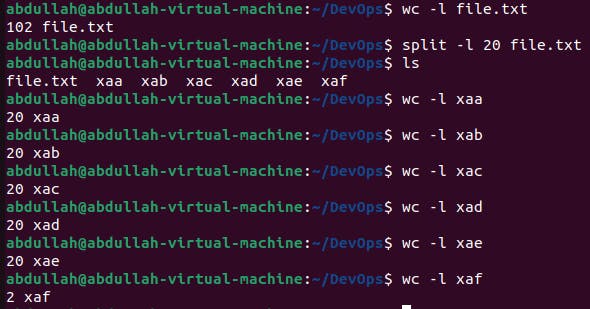
-> To specify number of files
split -n [number-of-files] [file-name]is used.
tac: The
taccommand is used to display files in reverse order, line by line. This command is written astac [file-name].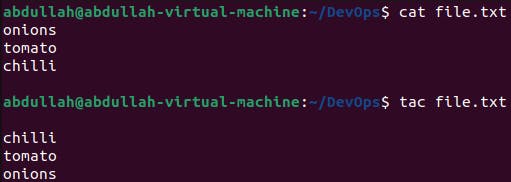
tr: The
trcommand is used for translating (lower-case alphabets to upper-case alphabets and vice verca) or deleting characters.-> To translate the alphabets
tr '[range-of-alphabets]' '[translation-range]' < [file-name]is used.
-> To delete a character
tr -d '[character]' < [file-name]is used.
-> To delete all alphabets, digits, alphanumerics from a file
tr -d '[:digit:]' < [file-name]-> To delete all digits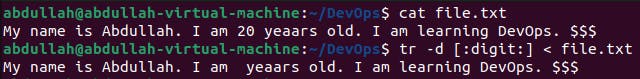
tr -d '[:alpha:]' < [file-name]-> To delete all alphabets
tr -d '[:alnum:]' < [file-name]-> To delete all alphanumerics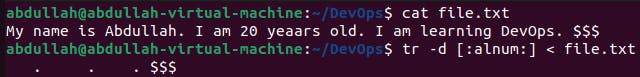
grep: The
grepcommand is used to search for patterns or specific strings of text within files or standard input.-> To match pattern and print the line of the file containing the pattern
grep "[pattern]" [file-name]is used.
-> To count the repetition of the pattern
grep -c "[pattern]" [file-name]is used.
-> To print only matched pattern
grep -o "[pattern]" [file-name]is used.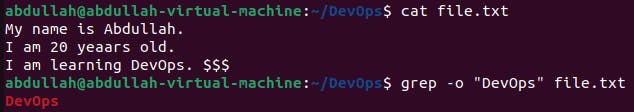
-> To match pattern and print the line with the line number of the file containing the pattern
grep -n "[pattern]" [file-name]is used.
find: The
findcommand is used for searching files and directories within a specified directory hierarchy. This command is written asfind [path/to/search] -name "[file-name or directory-name]".If the file is available a path will be returned.
-> If you don't know the path you can use
find * -name "[file-name or directory-name]".