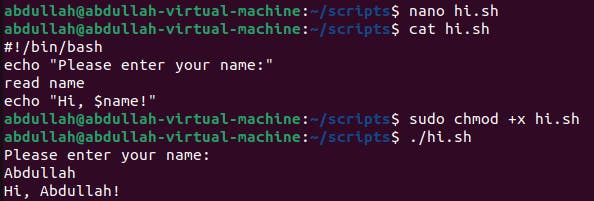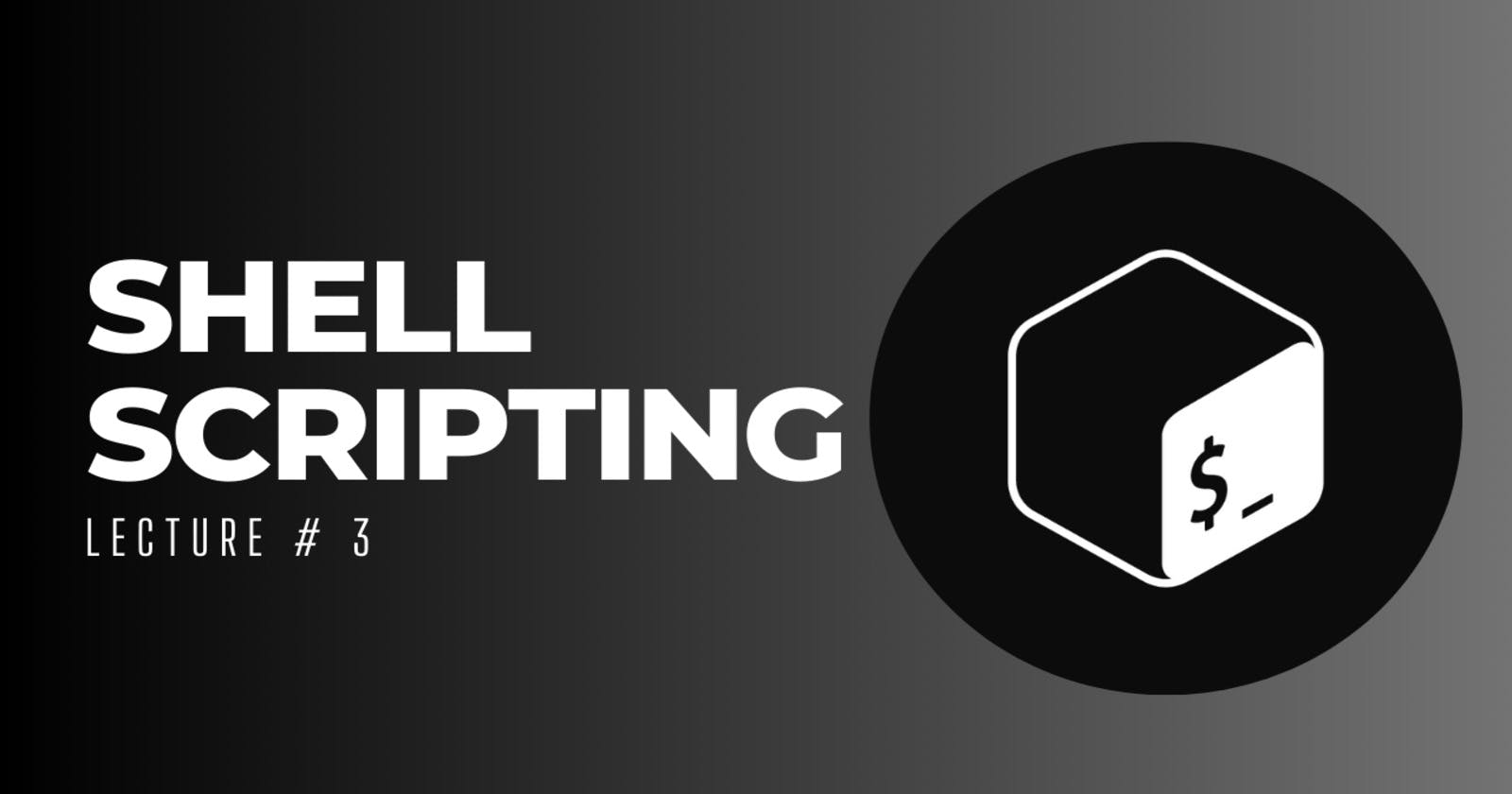Shebang:
All the shell script files have the same extension that is .sh . There can be multiple shells installed in an operating system. The operating system will know which shell to use to execute the shell script using shebang.
For sh:
#!/bin/shFor bash:
#!/bin/bash
Basics of a Shell Script:
Shebang Line (The first line of a shell script should start with a shebang)
Comments
Commands
Variables
Control Structures
Functions
Exit Status
File Permissions
Executing the Script
Operators:
Relational Operators:
These operators works only for numeric values.
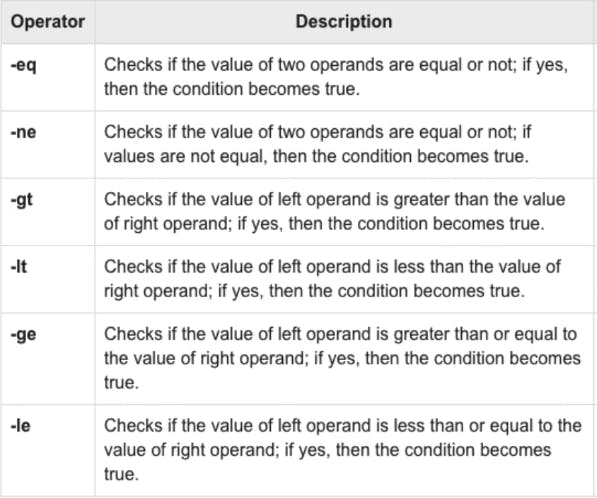
String Operators:
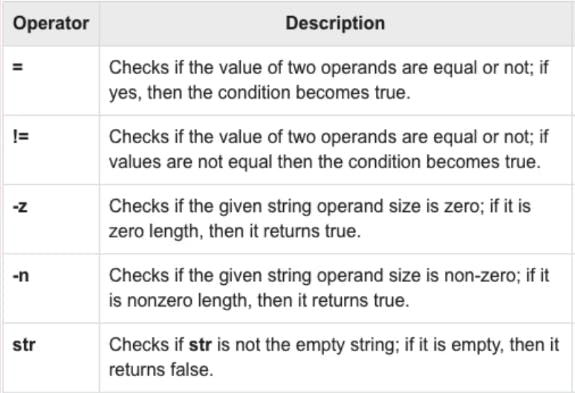
Basic Shell Script:
#!/bin/bash
echo "This is my first Shell Script."
Create a file with
.shextension.
Open the file in any editor and write the script.

Give execute permission to the file using
sudo chmod +x [script-name].sh.
Execute your script using
./[script-name].sh.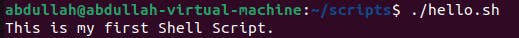
Taking input from the user:
#!/bin/bash
echo "Please enter your name:"
read name
echo "Hi, $name!"