Lecture # 6 - Setup Git Repository remotely on GitHub
Learn how to create a remote repository on GitHub.
Follow the steps to create a remote repository on GitHub:
Open your GitHub.
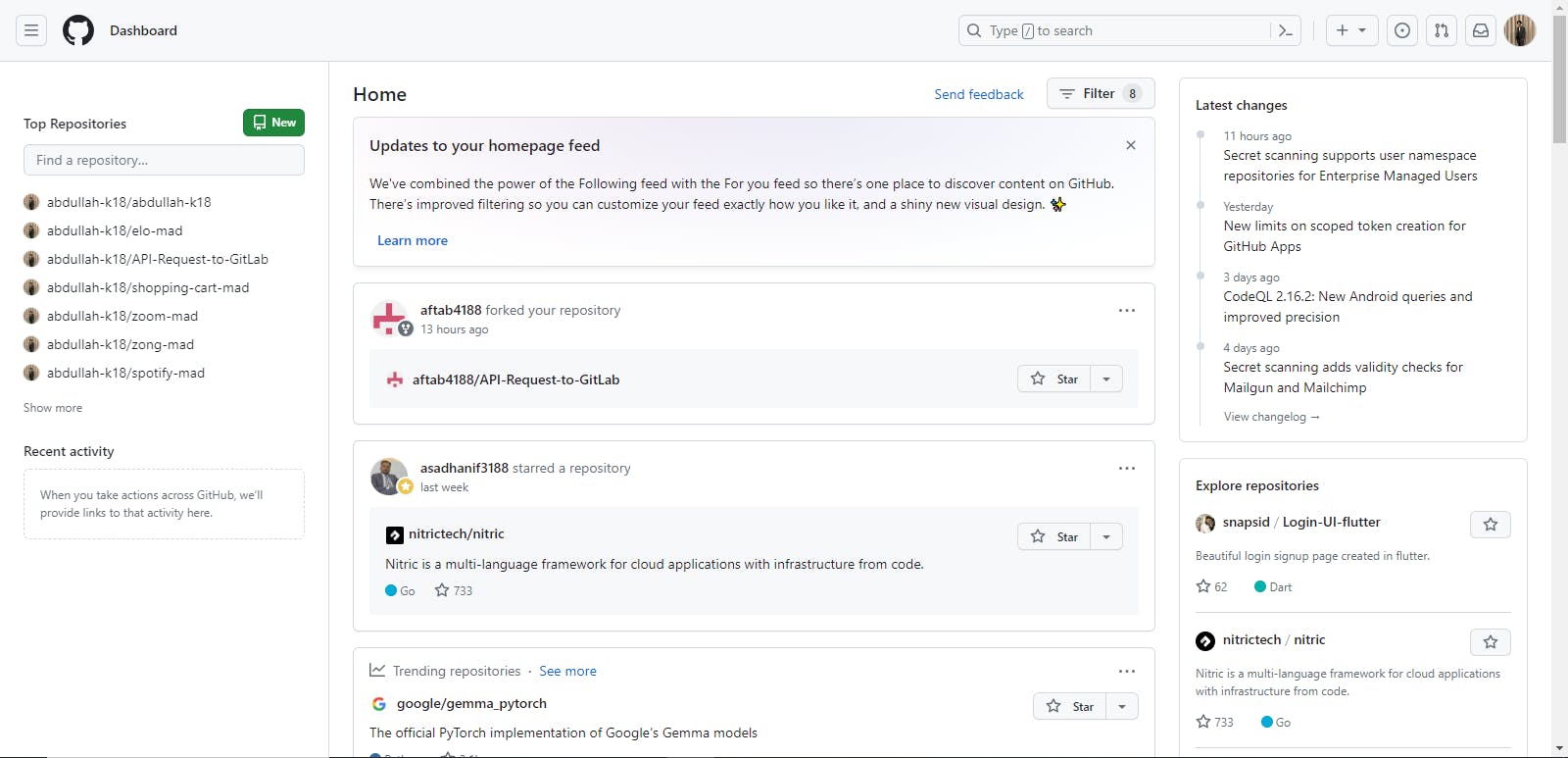
Click on the green 'New' Button on the left side of the screen.
This screen will be opened. Create a name for your repository and select the visibility of the repository.
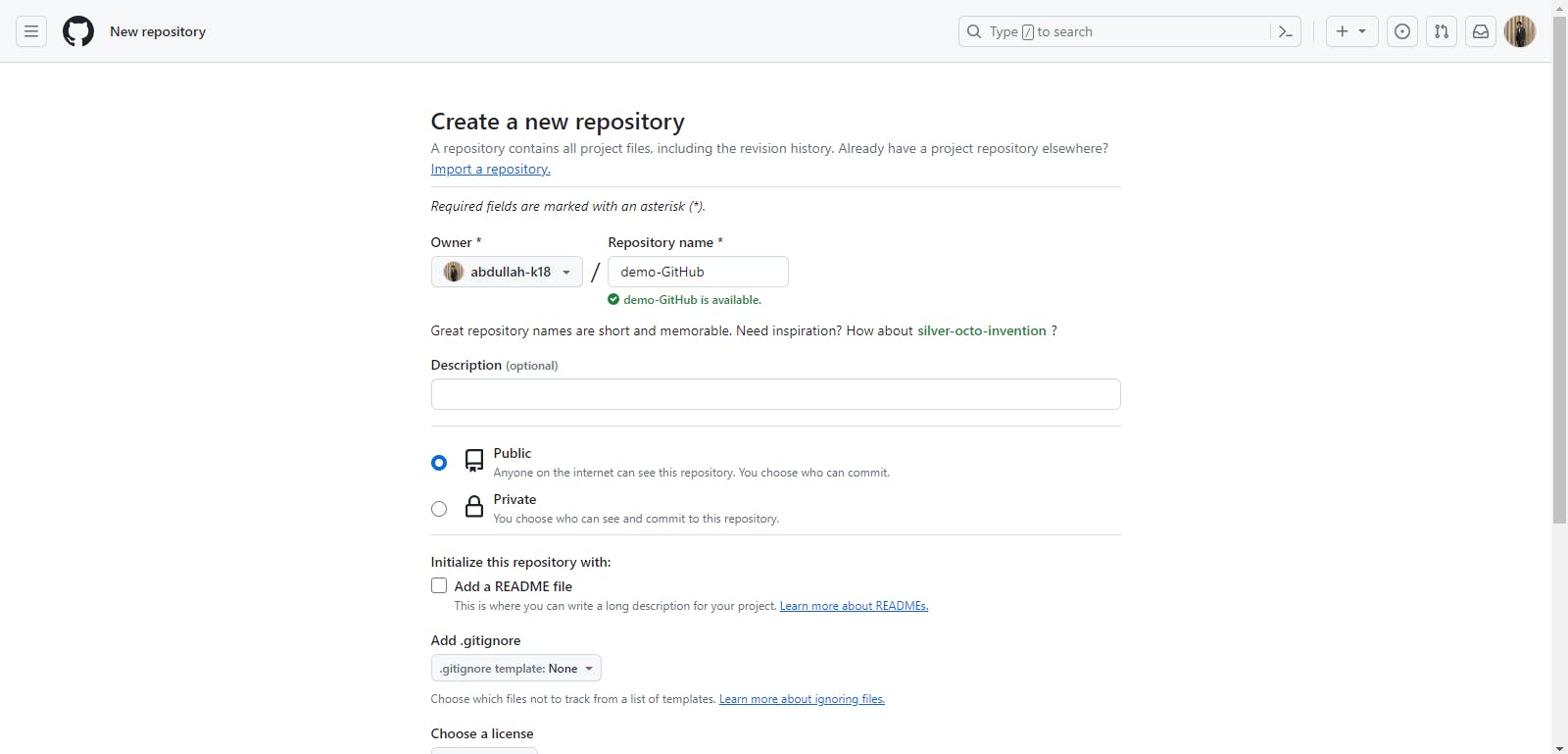
Scroll down a little and click on the green 'Create repository' button at the bottom right corner.
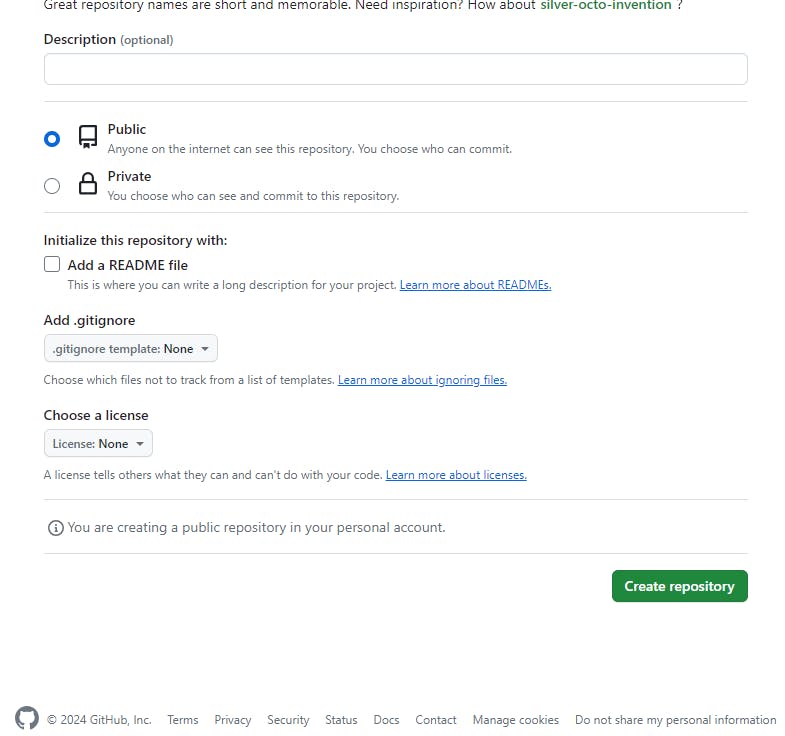
Our remote repository on GitHub is created.

