Lecture # 9 - Connecting local and remote repositories
Connecting the local repository with the remote repository and pushing files.
Follow the steps to connect local repository with the remote repository and pushing files:
Initialize a local repository. This is done using
git initcommand. Click Here to learn how to setup a git repository locally.
Create a repository remotely. If you don't know how to to create remote repository then Click Here fir GitLab, Click Here for GitHub, and Click Here for Bitbucket. I made a repository on GitHub.
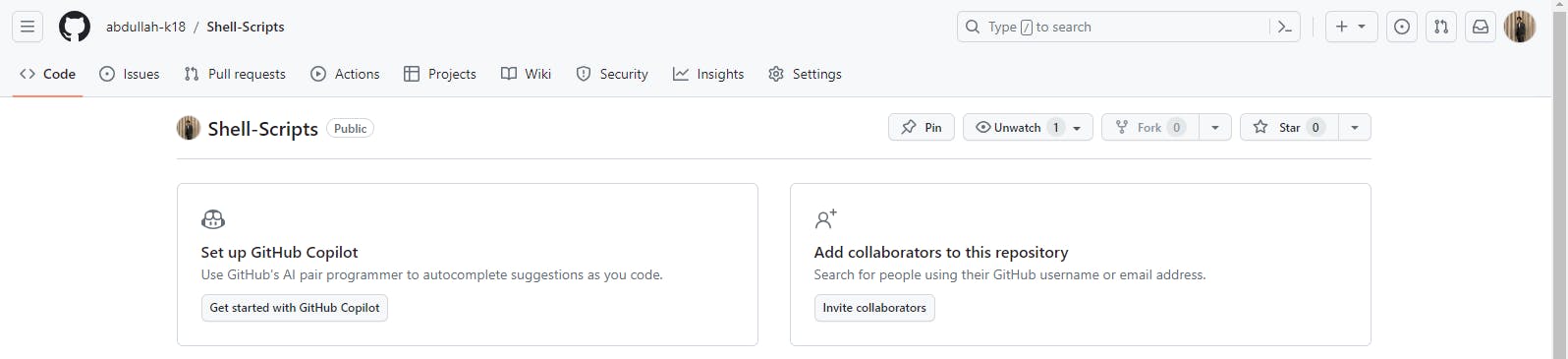
Now add a reference to the remote repository. This is done by
git remote add origin [repository-url].
Now verify that the remote repository has been added correctly or not by using
git remote -vcommand.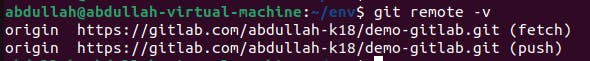
Now add the files/folders that you want to send to the remote repository to the staging area using the
git addcommand.git add .will stage all the files present in the directory.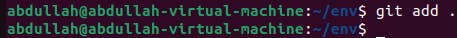
See the files/folders present at the staging area using
git statuscommand.
Commit the files/folders to the local repository using
git commit -m "your commit message".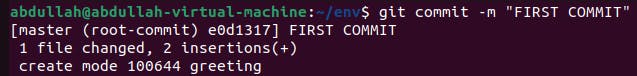
List the commits using the
git logcommand.
Now push the committed changes to the remote repository using
git push -f origin [branch-name].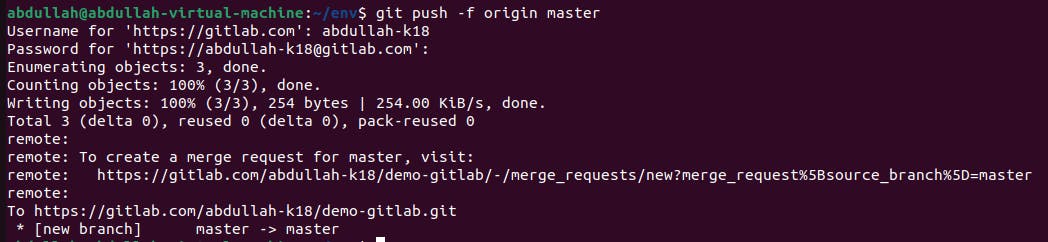
Let's see our remote repository.
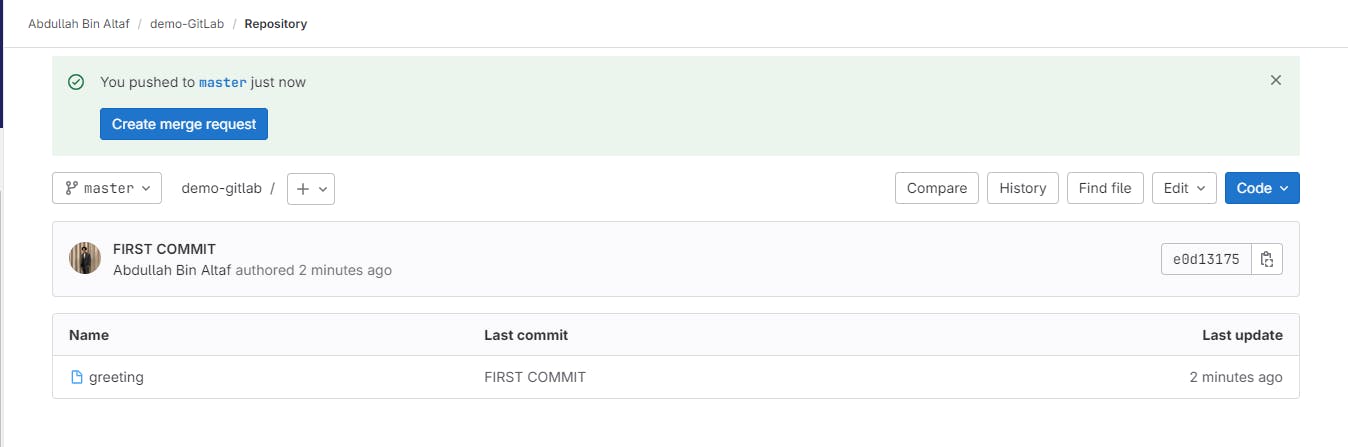
This is how we connect local repository with the remote repository and send files from the local repository to the remote repository.
